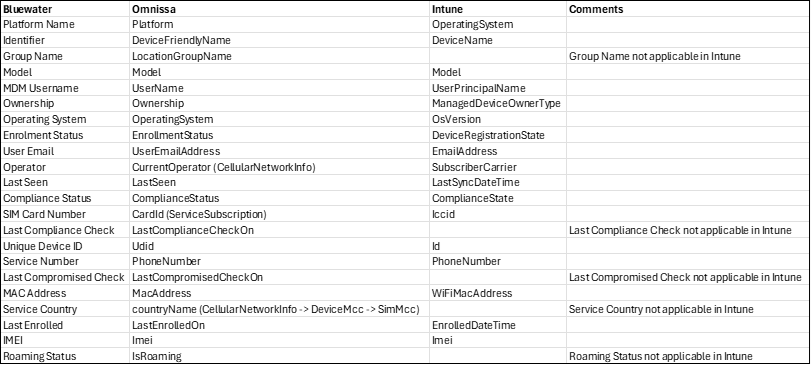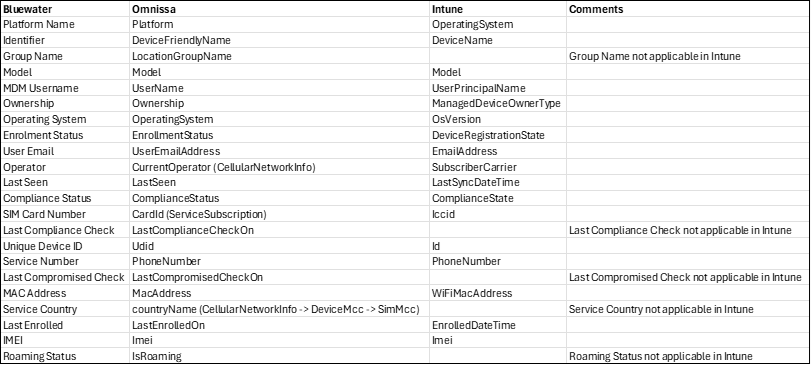Securely link your UEM platform to your Bluewater mobile lifecycle management platform.
Synchronise user, service and device relationships with Bluewater to ensure data is always up to date for matching against billing allocations and reporting. Configure groups within the Integration so that only user and device datasets belonging to those groups are visible.
Streamline IT support bottlenecks by empowering fleet administrators to undertake UEM functions through Bluewater when managing a device. (Enterprise Wipe, Lock Device, Clear Password, Factory Reset, Deactivate Lost Mode).
Current UEM integrations are Omnissa (VMWare Workspace ONE) & Microsoft Intune.
Functionality:
- Device Sync- This will retrieve all device details from UEM to populate the Bluewater database with a rich dataset. This will also provide basic controls such as passcode wipe, enterprise lock etc. (No additional setup required)
- User Sync- This will retrieve all user details from UEM to populate the Bluewater database, working as a direct AD sync to remove the need for manual creation via the UI. (If you already have user records in Bluewater, additional setup will be required before enabling this option. See step 6 below for details)
- Service Relationship- This works in combination with Device and/or User Sync. When enabled, it will retrieve all available service number details from UEM and update the service to device/user allocations in Bluewater using the assignments from UEM.
- User Relationship- This works in combination with Device and/or User Sync. When enabled, it will retrieve all available user allocation details from UEM and update the user to device/service allocations in Bluewater using the assignments from UEM. (Additional Mapping Required, See step 6 below for details)
- Group Filtering User/Device- This works in combination with Device and/or User Sync. By allowing you to input the group IDs from your UEM system to filter the entity records synced into Bluewater. This is often used when you have multiple departments under the same UEM environment, and you only want to sync certain ones into Bluewater. Adding those departments' group ID's will ensure only those devices/users are synced into Bluewater.
- Device Actions- This works in combination with Device sync and will allow for the ability to trigger write actions for devices in your UEM via Bluewater, such as: Enterprise wipe, Reset passcode, Disable lost mode, Lock device. These actions can be permissioned by User in Bluewater.
- Exclude Device Name update from manufacturers(Intune Only) - This will allow you to choose whether you want to keep the Bluewater model names or have them updated from UEM as the source of truth. To keep the Model names in Bluewater for devices under specific manufacturers, you can select the manufacturer name to not be overridden in the sync.
Entity Mapping Fields for Reference (as at 1 June 25)